Found error "PHP EXTENSIONS Disabled" with Drupal 9 Installation
I got following error when installation Drupal 9
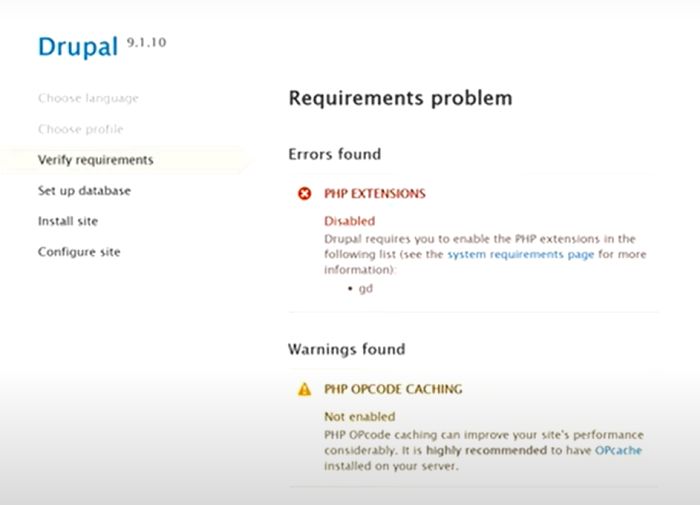
PHP EXTENSIONS
Disabled
Drupal requires you to enable the PHP extensions in the following list (see the system requirements page for more information):
- gd
So resolved the issue by following these step
- Open the php.ini which is located at c:\xampp\php\
- Find "extension=gd" in php.ini so you can found this line but its seen comment so you need to uncomment this line, to uncomment remove the ";" which is prefix with the line.
- Now save the file, after saving the file you need to restart xampp
- After starting server refresh installation so now PHP EXTENSIONS has been fixed
If Other following warning found
PHP OPCODE CACHE
Not Enabled
PHP OPcode Caching can improve your site's performance considerably. It is a high recommended to have OPcache installed on your server.
You can resolve by follow these step
- Find the line "zend_extension=opcache" in "php.ini"
- Its found in php.ini but its commented so you need to uncomment this line by removing ";"
- Now restart xampp now the warning should be resolved.
I hope resolved that error now you can complete the installation process